Scratch, a block programming platform beloved by kids and educators, is not just about coding games and animations. It also provides a creative avenue for young learners to explore the world of music.
In this article, we’ll dive into three exciting aspects of music on Scratch:
Let’s embark on a melodic journey through coding and music!

1. Sounds Tab

Scratch Sound Tab
One of the foundational elements of creating music on Scratch is the extensive library of sounds available. These sounds offer many options to give life to their musical visions.
Scratch provides a library of sounds available on the sound tab and allows Scratcher to import or record their sounds.
Doing that adds a personal touch to their Scratch program and captures and incorporates creativity into your projects.
To explore the Sound Tab in detail, read our article: Scratch Sound Tab: A Comprehensive Guide.
Sound Effects
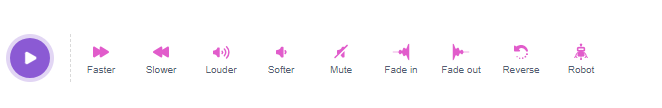
Scratch offers abundant sound effects. This opens up endless possibilities for enhancing storytelling or creating unique experiences in your projects.
2. Music Extension:
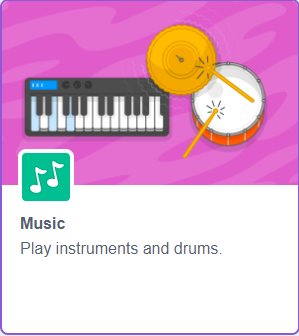
Scratch’s Music Extension takes musical creativity to the next level. It introduces additional programming blocks that enable users to precisely control and manipulate sound elements. Here’s what makes the Music Extension so remarkable:
Control Over Notes:
With the Music Extension, kids can precisely control the duration of musical notes. This level of control empowers them to craft intricate melodies and rhythms.
Dynamic Sound Effects
The extension also allows for dynamic changes in sound, such as volume modulation and tempo adjustments. This feature is perfect for creating dramatic shifts in music to match the mood of a project.
Musical Loops
Looping is like the heartbeat of music, and with the Music Extension, anyone can easily create these repeating sections or background melodies. It’s a game-changer for aspiring composers, making the process smooth and seamless..
3. Playing music using instruments and lists.
For those ready for more complex musical compositions, Scratch offers a powerful tool: lists.
Lists enable users to create intricate musical arrangements and patterns. Here’s how it works:
- Note Sequences: Lists can be used to store sequences of musical notes. By manipulating these lists, young musicians can create intricate melodies and harmonies. This provides an excellent opportunity to explore musical composition in a structured manner.
- Dynamic Compositions: Lists can be modified during the runtime of a project, allowing for dynamic and evolving musical compositions. This opens the door to interactive music that responds to user input.
- Experimentation and Creativity: Playing music with lists encourages experimentation and creativity. Kids can iterate and refine their musical ideas, understanding musical composition principles more deeply.
Conclusion
Scratch provides an enriching experience for kids to discover the beauty of coding and music through the sounds library and the Music Extension.
So, whether your child is composing a symphony or creating catchy game tunes, Scratch is where their musical aspirations can flourish.
Start coding, start composing, and let the world hear the music you make on Scratch!