Are you looking for coding lessons for kids? Do you want to increase computational thinking in your boys and girls?
If yes, you are on the right path.
- Right because your interest is correct, this will be a valuable asset in your kids’ education.
- And right because here we are going to share with you an excellent and easy lesson to introduce you and your children to the coding world.
Then, let’s begin to learn.
We can try our lessons, they have been designed especially for kids. They teach problem-solving, critical thinking and enforces math techniques while enjoying coding and creating essential projects.
As many studies have shown, kids are more likely to pick up on subjects when they enjoy and have fun studying them. This is the reason because coding is so necessary for this early stage.
Stimulating creativity is fun.
Today, our kids use a computer for long hours; it can be in class, games, or social activity. But there are more activities that they can do during their computer time.
Nothing will be more critical in this time than create content: content for fun, content for others, content for enjoyment, etc.
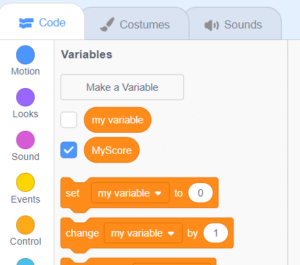
Coding or programming are activities that allow our kids to create and activate their imagination without being afraid to fail. Instead, they can fail and try N times again.
If your kids learn to program, research suggests that it will help them with other skills such as organization, perseverance, problem-solving, and even confidence. And one of the most important things that we can learn from coding is not being afraid to fail.
Noooo, you don’t have to be afraid; you only try, fail, and try again as many times you need.
When is a good time to start?
And then it surges an important question: When is it a good time to start?
There are many answers to this question, and I believe each has important points to evaluate.
This article will recommend primary school as an excellent time to start learning computing programming. Let’s consider 3rd grade or 8 years old.
There are opinions that we can begin earlier, and I think they have some important points, but when their math ability begins to grow, it is a better time.
However, there are many activities to develop computational thinking from Pre-k.
And what if my kids are older than that? That is not a problem. This is the earliest stage recommended to begin with. But, remember, It is better later than never. And do not waste time; start now.
There are a lot of advantages to learning to code among them with can mention:
- Helps with math.
- Logical problem-solving.
- Writing skills & creativity.
- Encourage creativity and attention to detail.
- Encourage teamwork and persistence.
Different tools to learn to code.

There are a lot of tools created that offer coding lessons for kids. Below is a list of the most commons:
- Tynker is a tool created to help kids learn to make anything from Web apps to custom games to actual hardware. Tynker is another great interactive resource to teach your kid to code.
- CodeSpark is a program to help younger children learn to code (ages 5-8). Sequencing skills learned in CodeSpark Academy can enhance early literacy and mathematics.
- Code Monkey is a fun and educational game-based environment where kids learn to code without any prior experience.
- Code.org is a nonprofit dedicated to expanding access to computer science in schools and increasing participation by young women and students.
- Lissa Explains it All It is a website for kids that introduces them to programming with HTML, CSS, and Javascript.
- Hopscotch: It is a tool available for iPad. It teaches them to code while they play along with the games and watch informative videos. The app is entirely free and was developed for kids between 9 to 11.
- Scratch is a block-based visual programming language and website targeted primarily at children 8-16 as an educational tool for coding. Users can create projects on the web using a block-like interface. The MIT Media Lab develops the service.
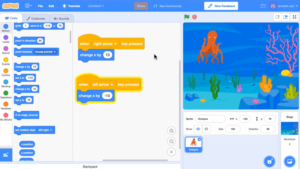
What is the best for me?
After you see many tools that can help you teach coding to your kids, there is an obligated question: What is the best for me?
Well, everyone can answer this question differently, and I do not have the best answer. My answer: we selected Scratch because it is an excellent tool.
Starting Scratch is one of the best and most logical steps children can take because it is an excellent educational app and introduction to coding for younger kids.
It is one of the most important educational programming platforms. It is free, we can use it via a web browser or in an offline version, and its learning curve is fast in that it allows from a straightforward project to a complex one. We can make projects linked to robots, plates, third-party sensors, and extensions.
What exactly is coding?
Coding is what makes it possible for us to create computer software, apps, and websites. It refers to the process of writing instructions for machines to understand them and behave or respond accordingly and is most commonly named Computer programming.
Wikipedia defines it as “Computer programming is the process of designing and building an executable computer program to accomplish a specific computing result or to perform a specific task.”
It is merely the process of converting human instructions into a language that a computer can understand and follow.
What can kids code?

Computer coding empowers kids not only to consume digital media and technology but to create it.
Instead of simply playing a video game or using an app, they can imagine making their own video game or designing what their own website or app might look like.
Programming helps children learn to problem-solve, gives kids a challenge, and helps them develop creativity, teamwork,
Coding is learning while having fun.
How can we start?

I am going to give you the steps to begin coding with your kids. The next four lessons will constitute an important foundation, and you are going to amaze how fast you can walk through these coding lessons for kids:
1: Basic coding for kids: What is Code and how to use Scratch to coding.
2: Easy Scratch projects: Scratch environment and my first project.
3: Scratch Projects for kids: Condition, loop…
4: Scratch Intermediate projects.
5: Mbot scratch programming: More advanced topics.
Final Thoughts:
With Scratch, children can develop an appreciation for programming and build unique projects. Although Scratch is not used in a professional programming environment, kids can start on this and move on to more complex programming tools.
Additionally to programming languages, there are other tools to begin coding. One of them is robots for kids. We have a series of articles on Robotic for kids; you can start reading our article named Best educational robots.
Introducing your kids to programming with Scratch can be an important step. However, the next steps are going to be decided by them depending on their interest. There are many possible paths to continue growing on this journey, including selecting a different way for your kids.
But the time invested in computer science is not lost; it is a well-invested time, and the acquired knowledge will be helpful to whatever decision they make.
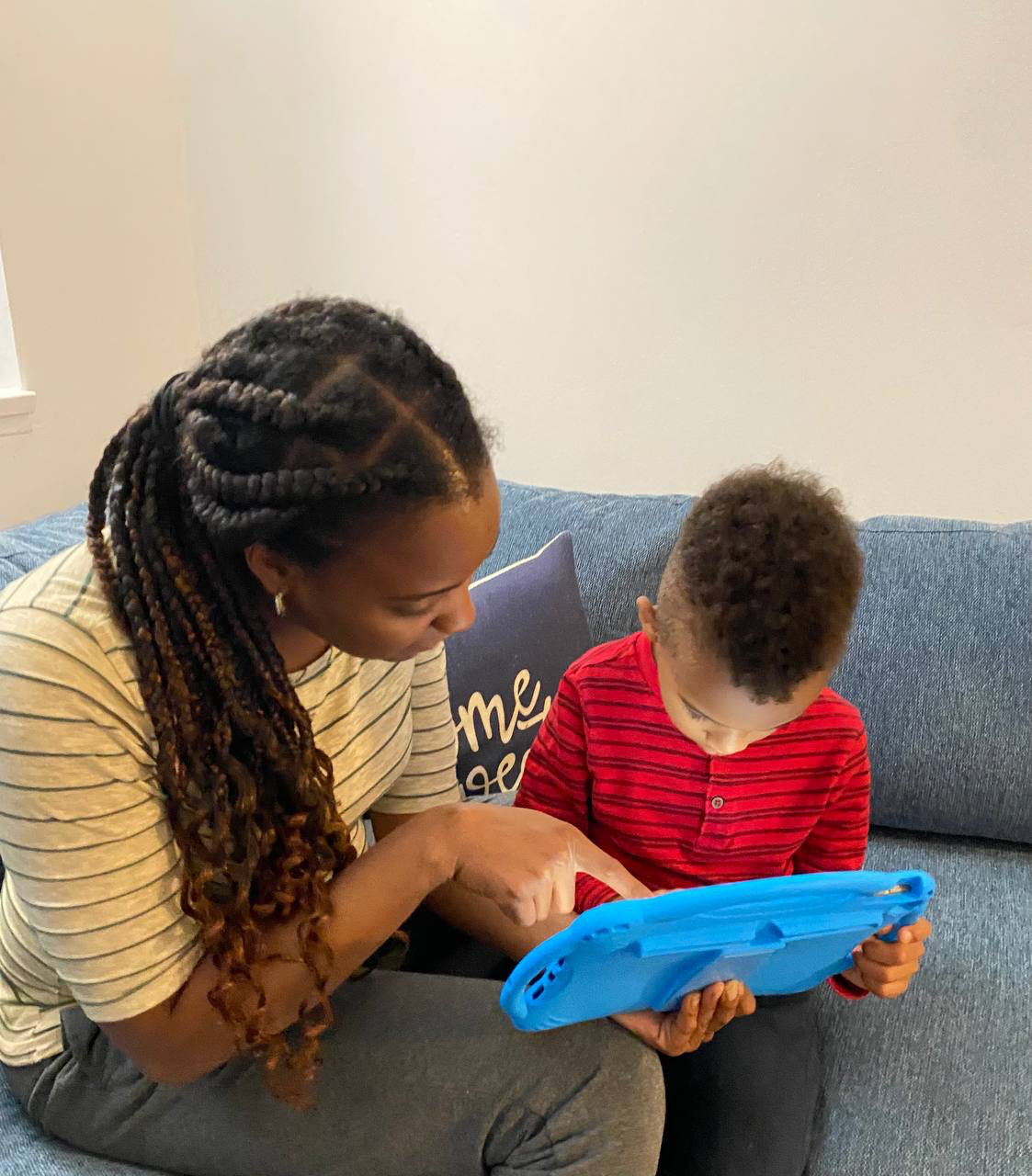
Comments
One response to “Coding Lessons for kids: A good place to start”
[…] Coding Lessons for kids: A good place to start – Tech Class 4 Kids on Easy Scratch Project: Let’s do it […]