Introduction
Hey, everyone! Today I want to demonstrate how to create RPG-style dialogue in Scratch. Essentially, I’ll be showing you how to design a game with branching conversations. In this game, characters won’t just repeat the same lines each time you interact with them. Instead, they’ll respond dynamically to the player’s choices and the game’s progression.
Setting the Scene
To begin, I’ll use a previously created virtual town as the foundation for our game. Essentially, this town includes a main character that can be moved using arrow keys, buttons facilitating navigation between locations, and another character who appears only when clicked upon in a specific area.

Enhancing Character Interaction with Branching RPG Dialogue
Rather than having our character, Gobo, deliver the same greeting repeatedly upon clicking, let’s make Gobo respond contextually to the player’s input. Within Scratch’s Sensing category, there’s an “ask” block. This block prompts the character to pose a question, followed by a text box for the player’s response. For instance, I’ll have Gobo ask, “Do you like fish?”
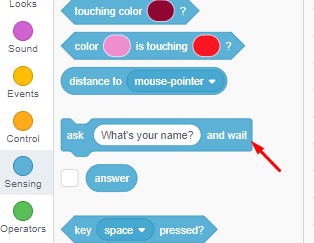
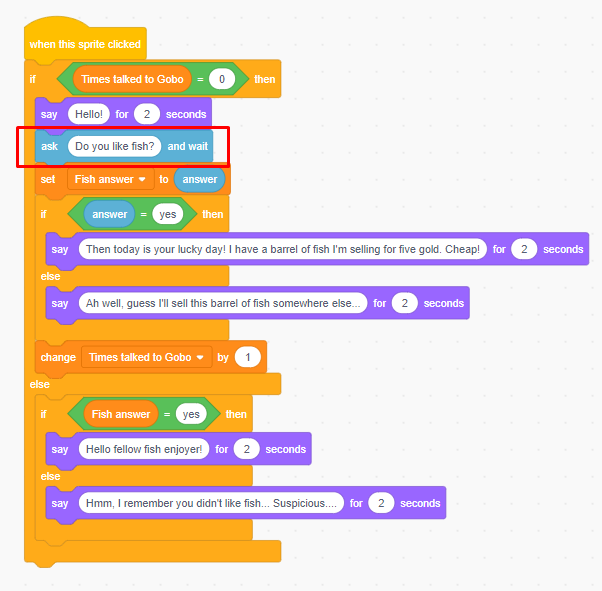
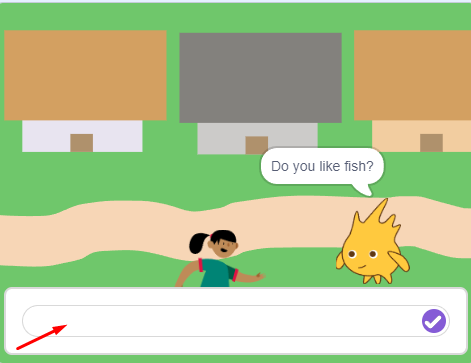
Dynamic Responses
Gobo’s responses will now be tailored based on the player’s input. Using the “if then” block from the Control category, we can program Gobo to react differently to a “yes” or “no” response. If the player answers “yes,” Gobo might try to sell them a barrel of fish. Conversely, for a “no” response, Gobo could express disappointment about not being able to make the sale.
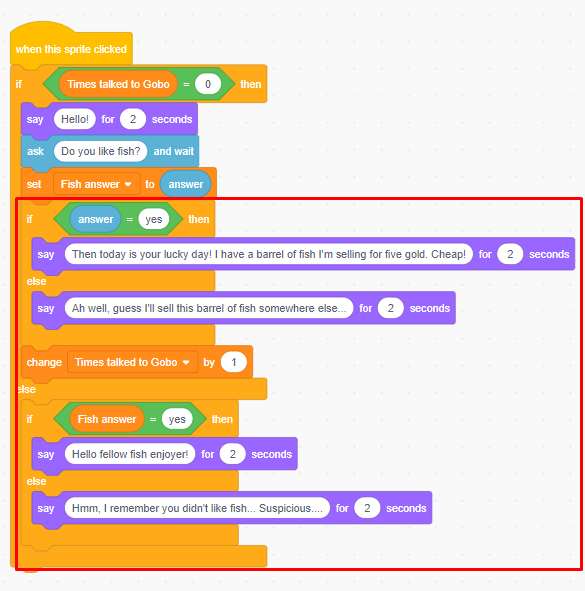
Adapting Conversations
We observe that Gobo asks the same question upon each interaction. What if we want Gobo to ask a different question upon subsequent meetings? This can be achieved using variables. Variables in Scratch keep track of specific numbers within your project. So, let’s create a variable called “times talked to Gobo.”
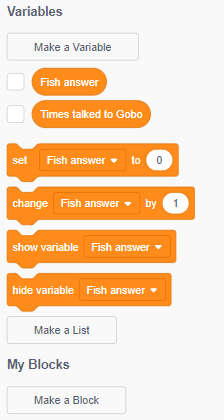

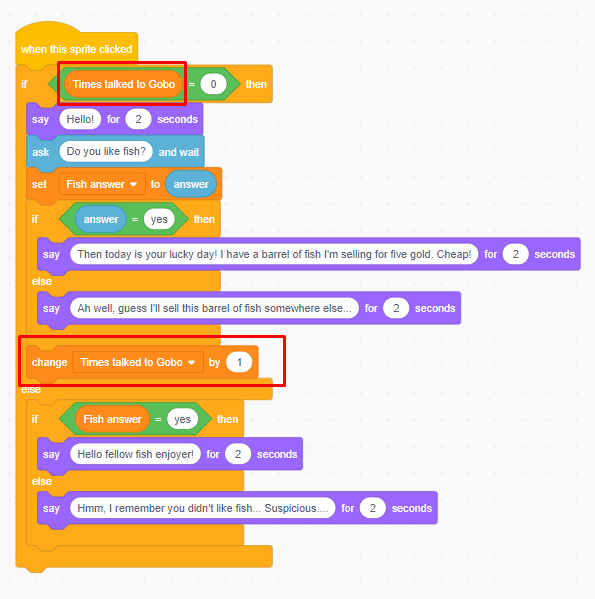
Introducing Variable Logic
Every time the player interacts with Gobo, we’ll increment the “times talked to Gobo” variable by one. Using an “if else” block, we’ll ensure that Gobo asks a different question only when the variable is at zero, indicating the first interaction. Subsequently, Gobo will greet the player differently to acknowledge their previous conversation.


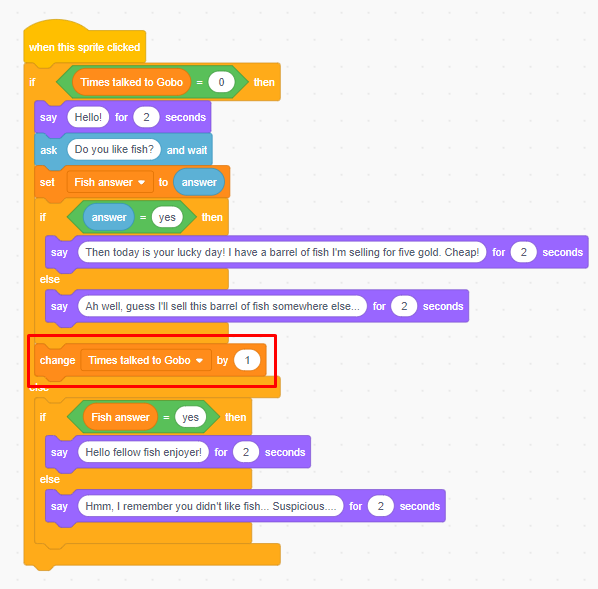
Persistent Player Choices
Now, what if we want Gobo to remember the player’s previous responses? To achieve this, we’ll introduce another variable, “fish answer.” This variable will store the player’s response to Gobo’s initial fish-related question.
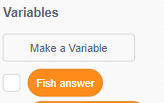
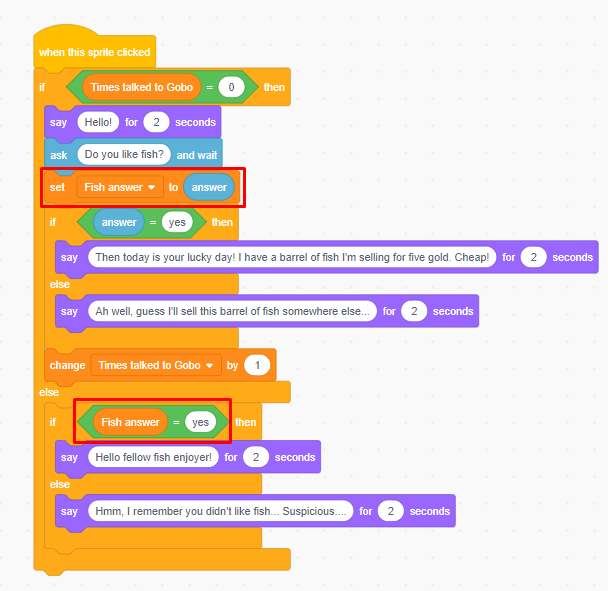

Utilizing Previous Responses
Employing an “if else” block, we’ll program Gobo to respond differently based on the player’s previous answer. For example, if the player previously indicated they liked fish, Gobo might reference that information in subsequent conversations.

Conclusion
By delving into these techniques, you’ll unlock a world of creative possibilities in Scratch programming examples, making it an ideal starting point for beginners eager to explore game development. Discover how to make a game in Scratch, providing engaging and accessible scratch programming examples for beginners, thereby fostering an exciting learning journey in coding for kids and beginners alike.
There you have it! Have fun creating your own project. If you’ve got ideas for additions or improvements, drop them in the comments. I might even consider making a part two. Until then, happy coding in Scratch!
Creating Branching RPG Dialogue in Scratche: Video Tutorial
LINK TO THE SCRATCH PROJECT: https://scratch.mit.edu/projects/8941…
For more information on programming in Scratch and to explore a wide range of educational resources, please visit https://techclass4kids.com/. Dive deeper into the world of coding and unleash your creativity with TechClass4Kids!