Category: KidsProgramming
-

Why ScratchJR?
Why ScratchJR? While Scratch is a fantastic interface for students who can read, kids younger than eight often confront difficulty understanding the concepts in Scratch. And those students that cannot read but have enough curiosity to explore can get frustrated when trying to navigate Scratch. For those, the Developmental Technologies (DevTech) Research Group at the Eliot-Pearson Department…
-
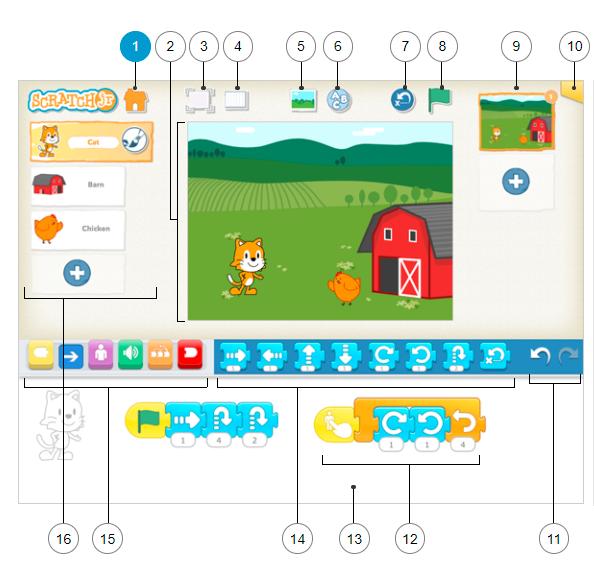
ScratchJr Interface
With ScratchJr, young children (ages 5-7) can program their own interactive stories and games. They learn to solve problems, design projects, and express themselves creatively on the computer. Let’s know the ScratchJr interface. In the image below, we can see numbers to identify the parts, and then we can find an explanation of the functionality…
-

Which language is suitable for which age?
We can find multiple recommendations for each age-ranges depending on multiples factors. As a result, we have read about different opinions and sometimes get confused about where to start and conclude with the same question: Which programming language is suitable for which age? I don’t think the opinion I will express is the only one,…
-
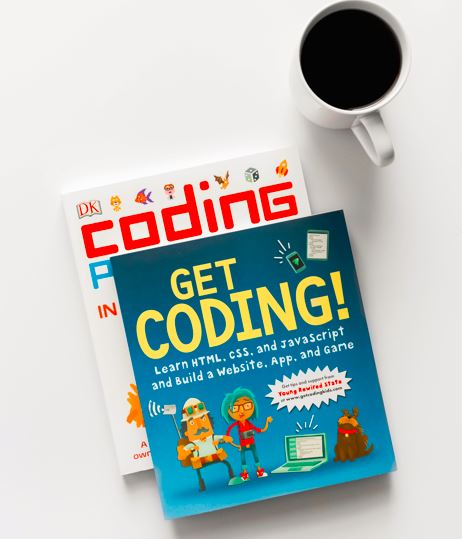
What is programming?
Coding is the new literacy! Many tools (apps, platforms, language programming, robots, toys, cards) are dedicated to teaching programming to the youngest. They are easy to use and provide a lot of knowledge. We can mention ScratchJr, Scratch, Logo, crumble, BeeBOT, Edison the robots, etc. There are much more. Coding is an essential part of…
-

Botley 2.0 Stickers
Are you interested in decorating your Botley with Botley 2.0 stickers? Do you want to have each Botley accessory shining with Botley stickers? Then, you have clicked the right article. Here you will be shown to stick the Botley 2.0 stickers on the robot accessories. So, keep reading this decorative write-up that will also decorate…
-

Clicker Fish: Easy games to make on scratch
Clicker Fish Game is an easy game to make in Scratch” and is an excellent way to teach programming concepts and creatively guide kids. It is sure that’s going to be an enthusiastic experience. The Clicker Fish Game contains only one sprite, a fish. Every second, a fish emerges at a random location on the…
-

Teaching Programming to 5 to 11 year-olds
The development at early age understanding computer science has an important impact on the way children grow up. That is why the primary curriculum includes topics for teaching Programming to 5 to 11-year-olds. It develops computational thinking learning to use computers not only as users but as creators too. So it doesn’t matter the choice…
-
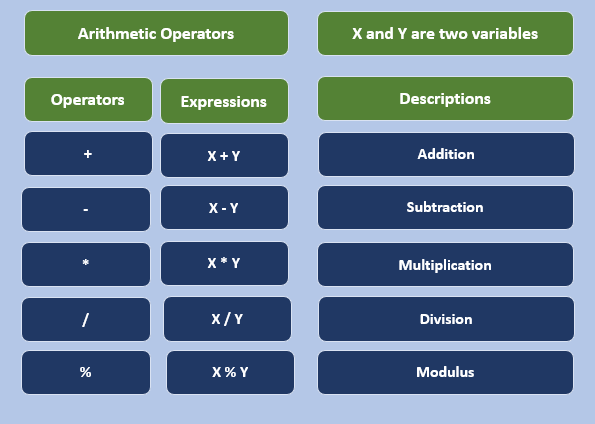
Operators in Scratch
This chapter will teach you the Scratch tools you wish to write programs that compare values, evaluate logical expressions, and make decisions supporting the results. We’ll also bear several valuable examples of applications. Here’s what you’ll learn along the way: Basic problem-solving techniques. The way to use them if and if/else blocks to decide among…
-

Programming for kids
Programming for kids depends on their ages. Let’s focus this post on 5 – 8 years old. Kids will not create and code software. However, their age is old enough to be introduced funnily in the exploration of computer science programming concepts. The list of coding options for kids ages 5-8 goes from those that…
-
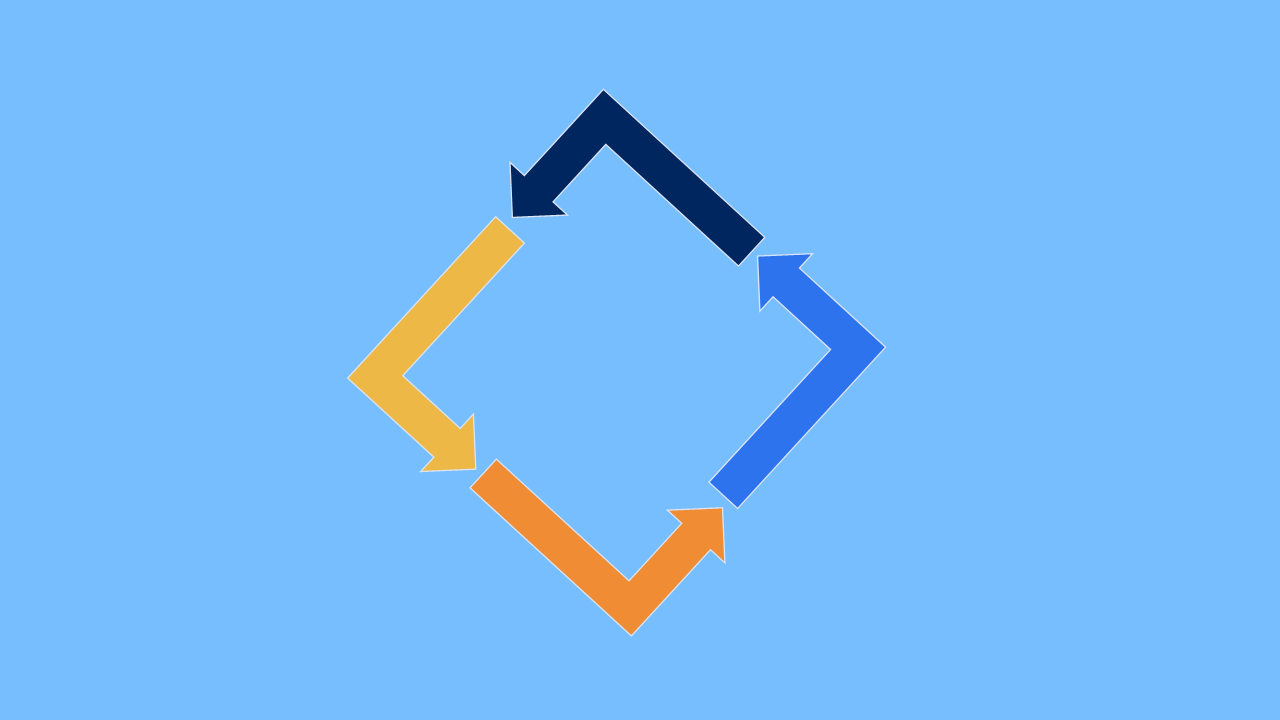
Loops
You’ve seen several of Scratch’s repetition structures before, but this blog covers them in greater detail. Next, it’s time to debate new blocks that make loops, nested loops, and recursion. By the top of this chapter, we’ll have explored the following programming concepts: Repetition structures to execute statements repeatedly. How to validate the user input.…