Learn to code to teach kids.
-
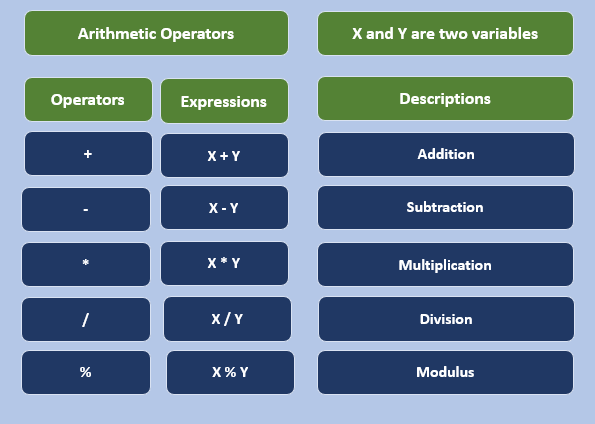
Operators in Scratch
This chapter will teach you the Scratch tools you wish to write programs that compare values, evaluate logical expressions, and make decisions supporting the results. We’ll also bear several valuable examples of applications. Here’s what you’ll learn along the way: Basic problem-solving techniques. The way to use them if and if/else blocks to decide among…
-

Programming for kids
Programming for kids depends on their ages. Let’s focus this post on 5 – 8 years old. Kids will not create and code software. However, their age is old enough to be introduced funnily in the exploration of computer science programming concepts. The list of coding options for kids ages 5-8 goes from those that…
-
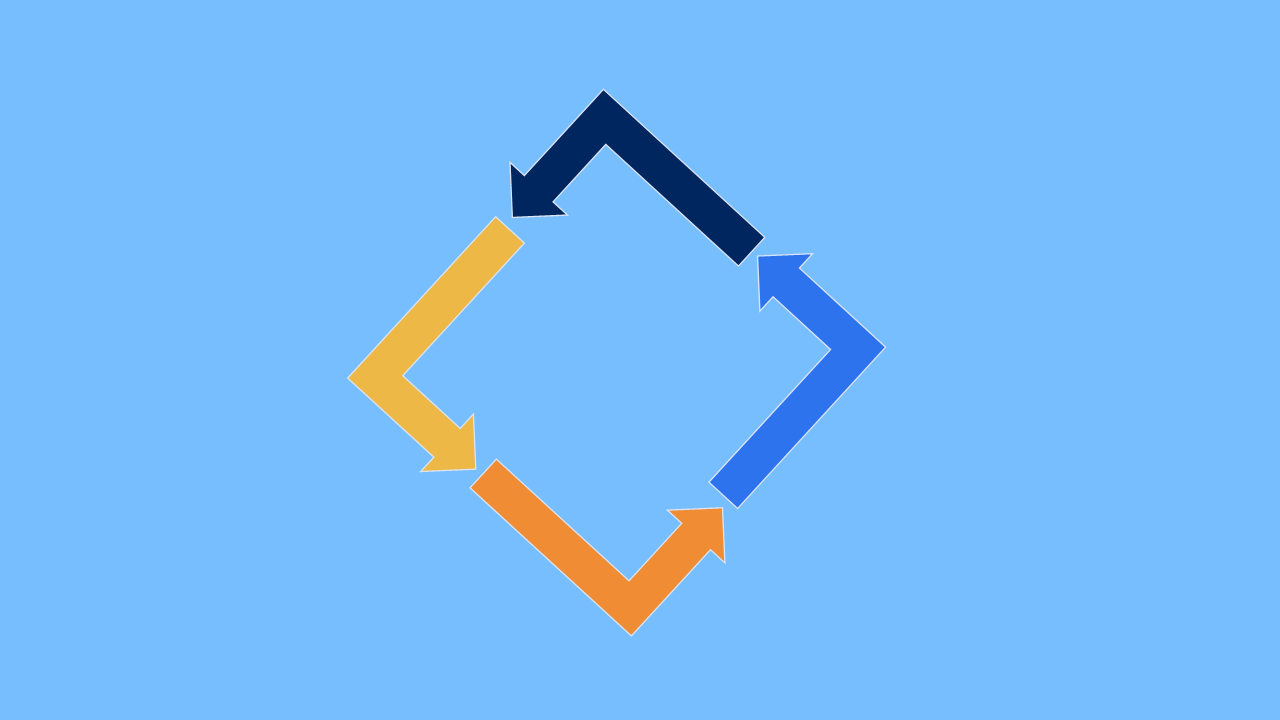
Loops
You’ve seen several of Scratch’s repetition structures before, but this blog covers them in greater detail. Next, it’s time to debate new blocks that make loops, nested loops, and recursion. By the top of this chapter, we’ll have explored the following programming concepts: Repetition structures to execute statements repeatedly. How to validate the user input.…
-
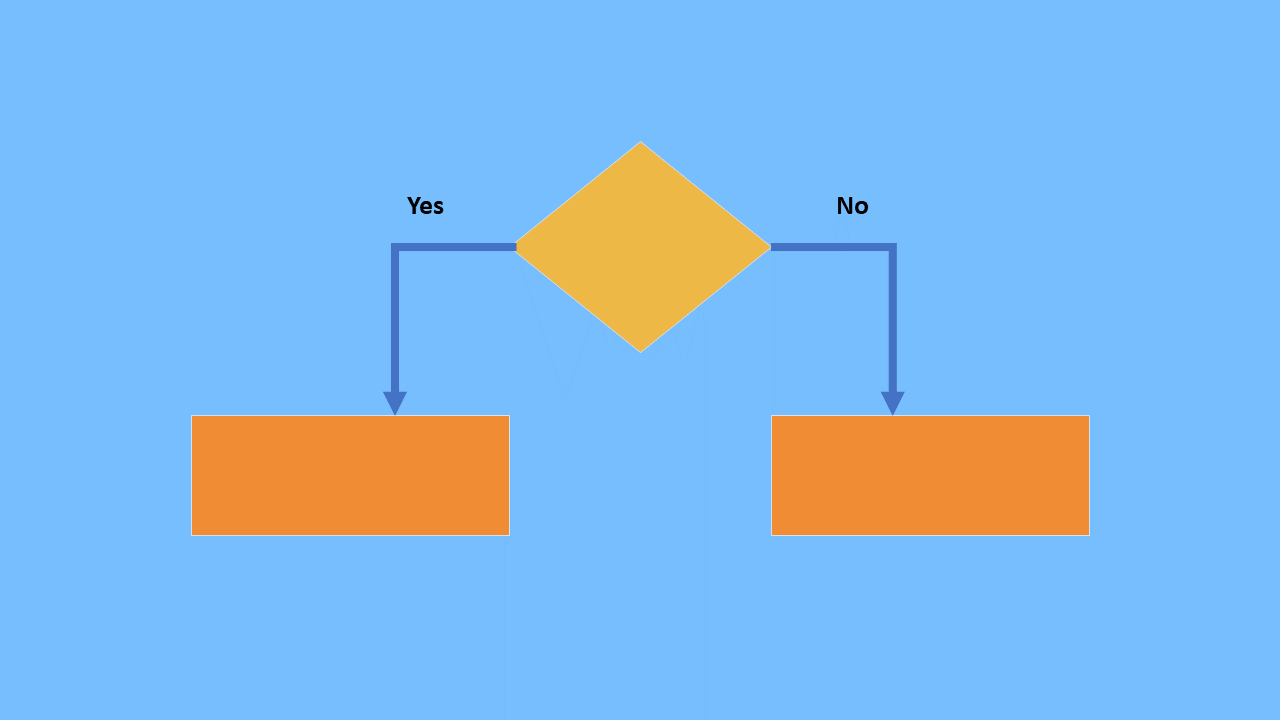
Making Decision
Valuating Boolean Expressions have previous knowledge. Therefore, you can follow this step-by-step guide. If not, we recommend we try first our previous posts: Coding Lessons for kids: A good place to start Basic coding for kids: coding in scratch Easy Scratch Project: Let’s do it Then, let’s move on and learn new programming concepts. We…
-

Botley Accessories
What are Botley accessories, and how to use them? Which accessories to use for my child? Still confused! No worries, here is the complete guide on how and which Botley accessories to use. > Let’s have a glance at the conversation of Kyle, a STEM educationalist, and his friend John about Botley 2.0 accessories. John:…
-
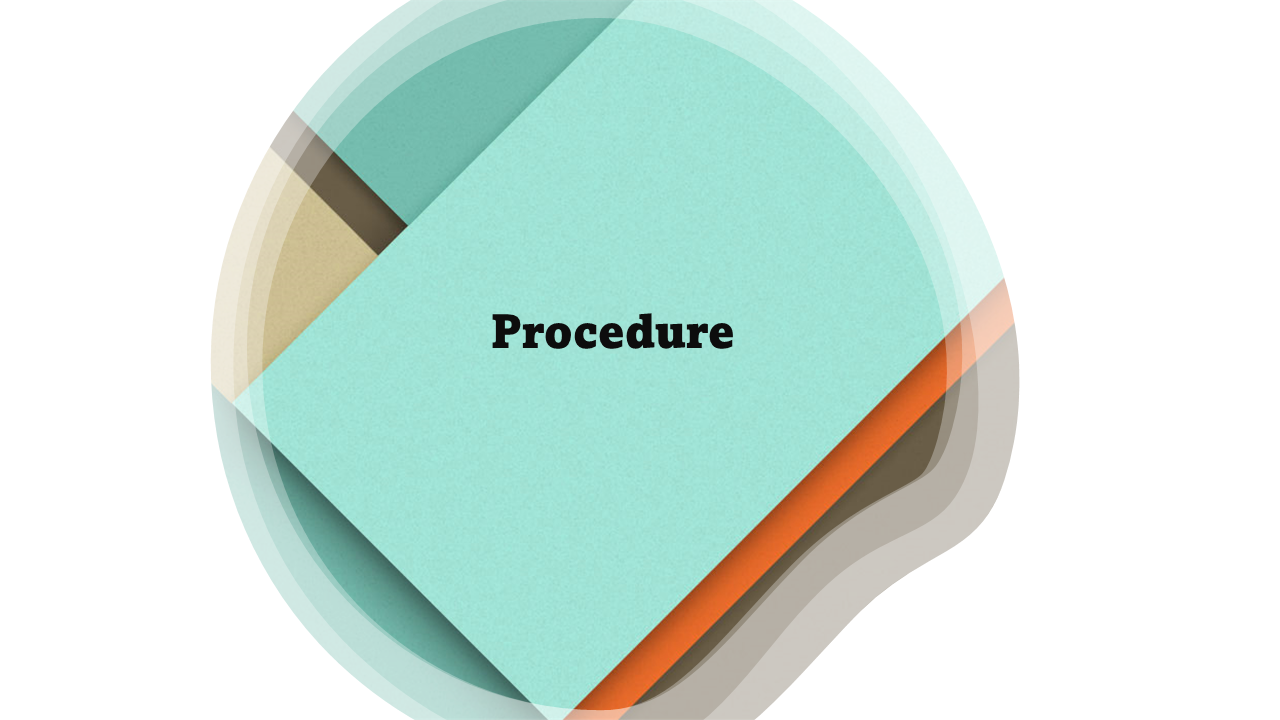
Procedures
This chapter will discover how to divide the code into separate procedures rather than write the whole code. Using procedures will make your programs both easier to jot down and easier to check and debug. In this blog, you’ll find out how to: Message broadcasting to coordinate the behavior of the many sprites Message broadcasting…
-

Botley 2.0 Review – Techniques to use it.
Functions of Remote Programmer: The remote programmer has the following buttons on it; Transmit: The function of this button is to convey the ordered codes to Botley. When you have programmed all codes, then press it to let the toy work. 45° turn Left: To let the Botley turn its direction into 45° left rotation…
-
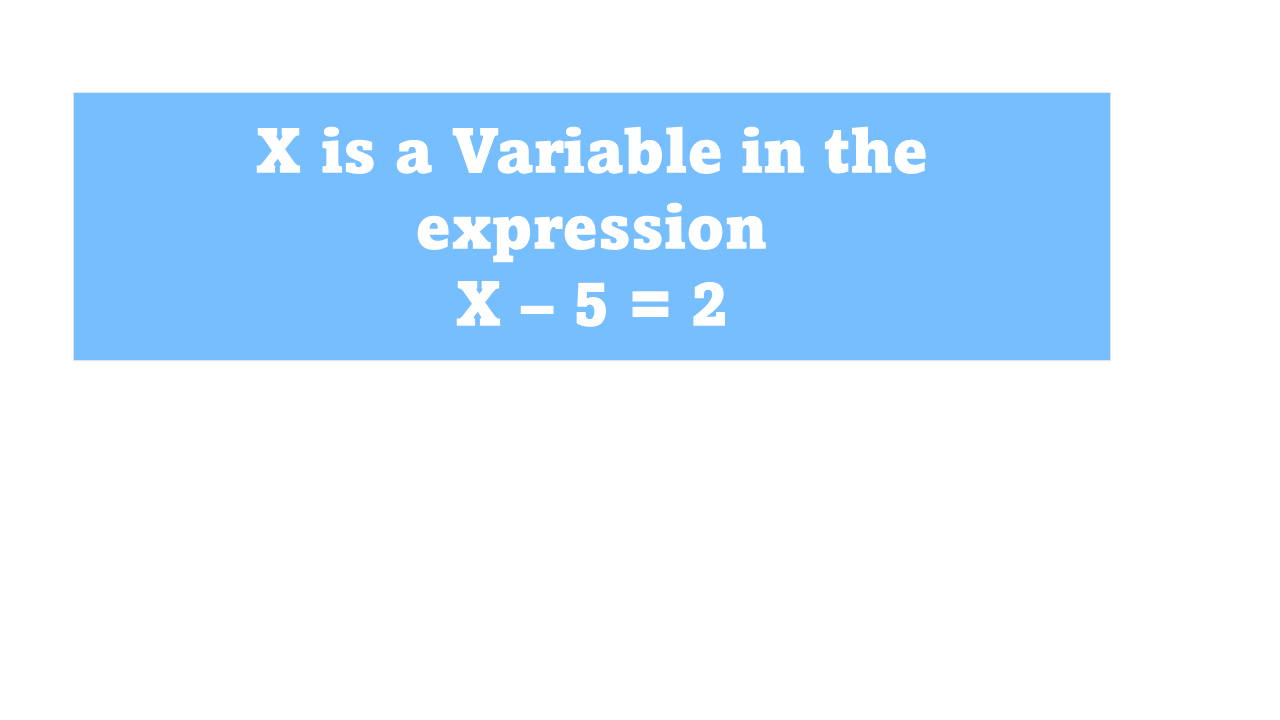
Variables
This blog explains the way to create scripts that will read in and remember values. Once you use variables, you’ll write applications that interact with users and reply to their input. Here’s what we’ll cover in this blog: First, the info types Scratch supports. A way to create variables and manipulate them. The way to…
-
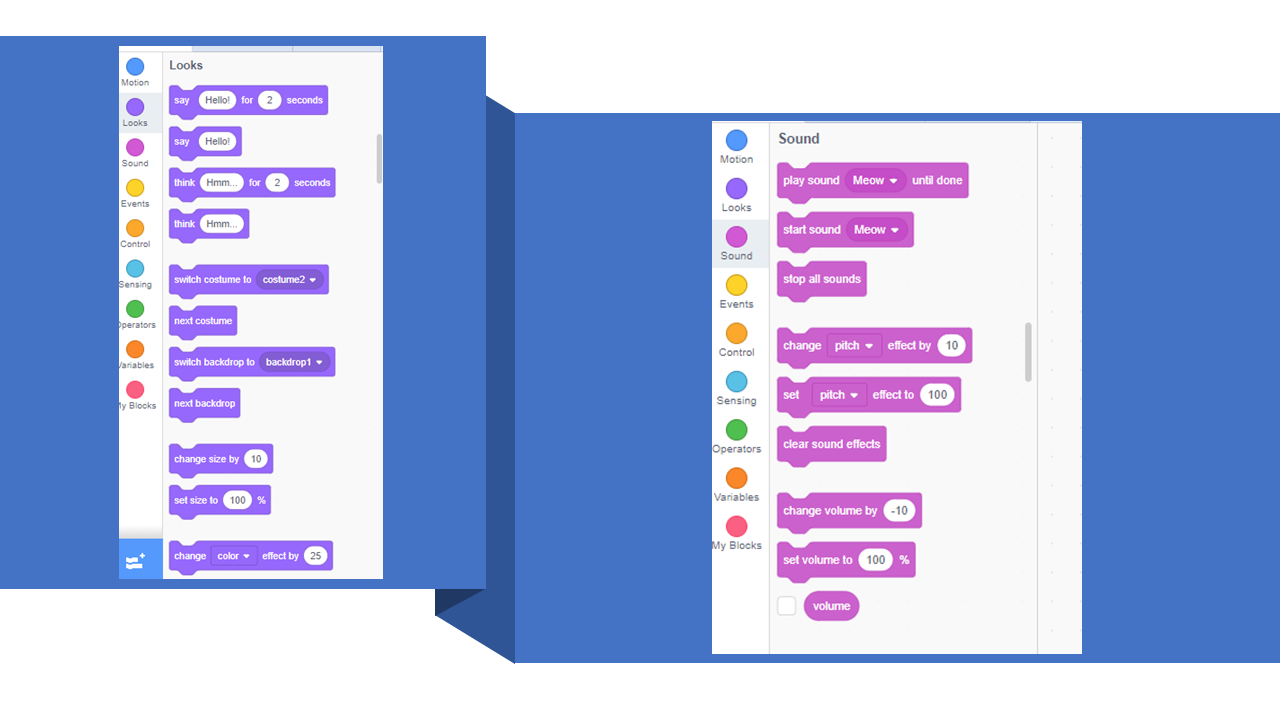
Looks and Sounds
In the previous blog, you have got learned to maneuver sprites on the stage using motion commands and the way to use the pen to draw patterns. during this chapter, you’ll study the assorted commands within the Looks and sounds palettes. Along the way, you’ll do the following: Create animation and image effects Learn a way…
-

Motions and Drawings
Now that you know your way around the interface, you’re able to use more of Scratch’s programming tools. During this blog you’ll learn about motions and drawings. Lets, start, Motions and Drawings. As we learn, If you would like to form games or other animated programs, you’ll use blocks from the Motion palette to maneuver…