Tag: #codingclasses
-
Scratch programming examples
Are you ready to embark on an exciting coding adventure? Let’s explore Scratch. Scratch offers a user-friendly programming platform designed to introduce you to the world of coding! In this article, you will find Scratch programming examples that showcase the creative possibilities of programming. Learning programming through Scratch is accessible and enjoyable, and it can…
-
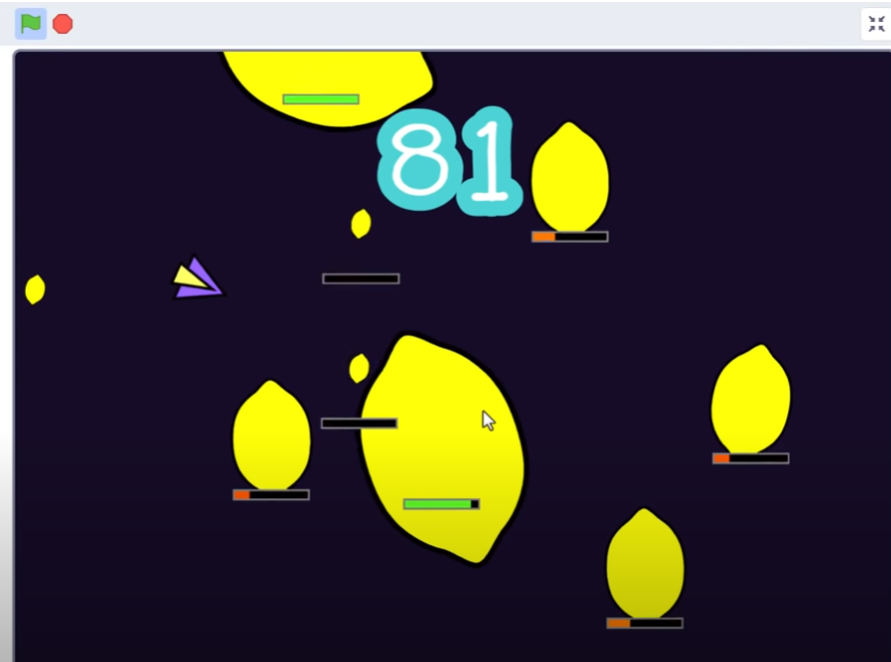
Creating Health Bars in Scratch: A Step-by-Step Tutorial
Dive into the world of game development with Scratch! Uncover the secrets to creating remarkable and functional health bars in your games. This step-by-step tutorial simplifies the process, empowering you to add dynamic health indicators effortlessly. Elevate your Scratch skills and bring life to your gaming projects today!
-
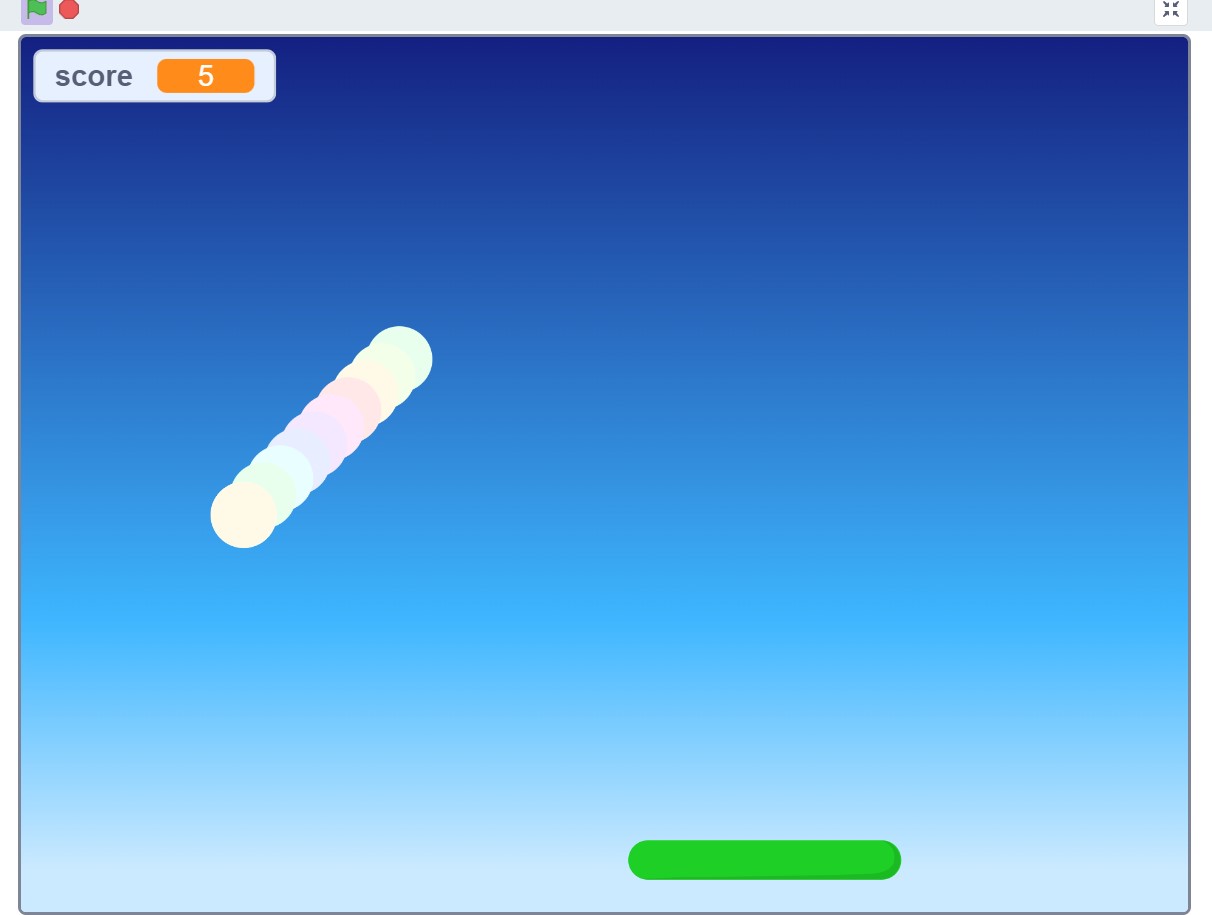
Pong Game
We invite all future game designers, programmers, and those who want to play something new on the screens. Today, there is no need to write code or learn complex tools. We will be using a special program – Scratch. With it, you can create animations and games on your own without knowing any programming languages.…
-
Create a Simple Program: Coding using Scratch
Coding can seem complicated and complex, but with the right tools and knowledge, it can be enjoyable for all ages! Scratch is a great way to learn coding basics and create your program. Follow this guide, and you’ll be making your projects soon! Understand the Basics of coding using Scratch. Before you can create your…
-
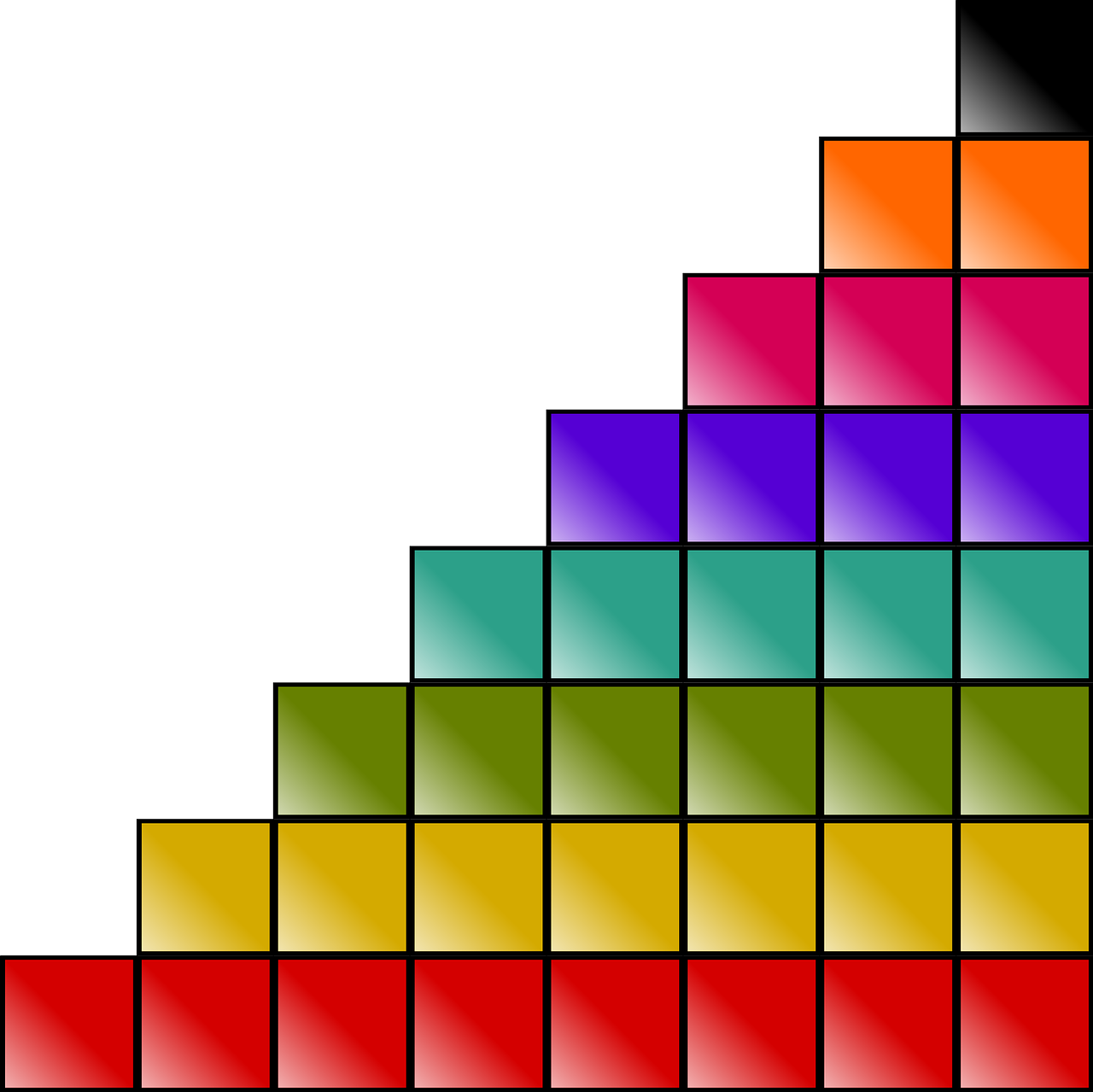
Coding – A Glossary of Essential Terms
“Coding – A Glossary of Essential Terms,” we provide you with the most important and explain them.
-

Why teach programming?
There are many exciting outcomes children can achieve when programming. That’s why teaching programming is so beneficial for kids. Programming enables children to create wonderful things and helps them acquire various skills that students can learn through thinking, analyzing problems, and designing solutions. Teaching programming in schools makes children aware of how computers work. It…
-

Why ScratchJR?
Why ScratchJR? While Scratch is a fantastic interface for students who can read, kids younger than eight often confront difficulty understanding the concepts in Scratch. And those students that cannot read but have enough curiosity to explore can get frustrated when trying to navigate Scratch. For those, the Developmental Technologies (DevTech) Research Group at the Eliot-Pearson Department…
-
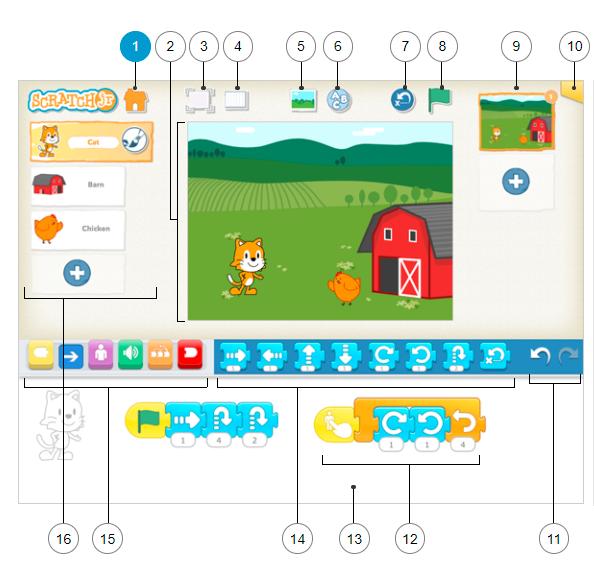
ScratchJr Interface
With ScratchJr, young children (ages 5-7) can program their own interactive stories and games. They learn to solve problems, design projects, and express themselves creatively on the computer. Let’s know the ScratchJr interface. In the image below, we can see numbers to identify the parts, and then we can find an explanation of the functionality…
-

Which language is suitable for which age?
We can find multiple recommendations for each age-ranges depending on multiples factors. As a result, we have read about different opinions and sometimes get confused about where to start and conclude with the same question: Which programming language is suitable for which age? I don’t think the opinion I will express is the only one,…
-

Clicker Fish: Easy games to make on scratch
Clicker Fish Game is an easy game to make in Scratch” and is an excellent way to teach programming concepts and creatively guide kids. It is sure that’s going to be an enthusiastic experience. The Clicker Fish Game contains only one sprite, a fish. Every second, a fish emerges at a random location on the…